In this article we will cover how to resolve Error "unrecognized attribute 'targetFramework'. Note that attribute names are case-sensitive."
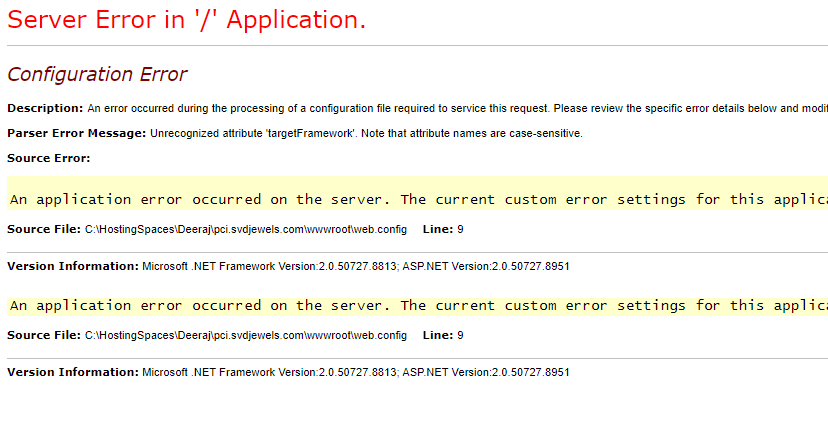
This error comes due to Asp.Net Framework Version is set at 2.0 in Application Pool. It must be set at Asp.Net Framework Version 4.0.
To resolve it simply make below mentioned changes:
1) Go to IIS Manager (Internet Information Services)
2) Click on Application Pools (You will get all listed Application Pools)
3) Double Click on "DefaultAppPool" and Change .Net CLR Version to 4.0
4) If you have specific Application then Click on "YourApplicationPool" and Change .Net CLR Version to 4.0
Post Comments(0)